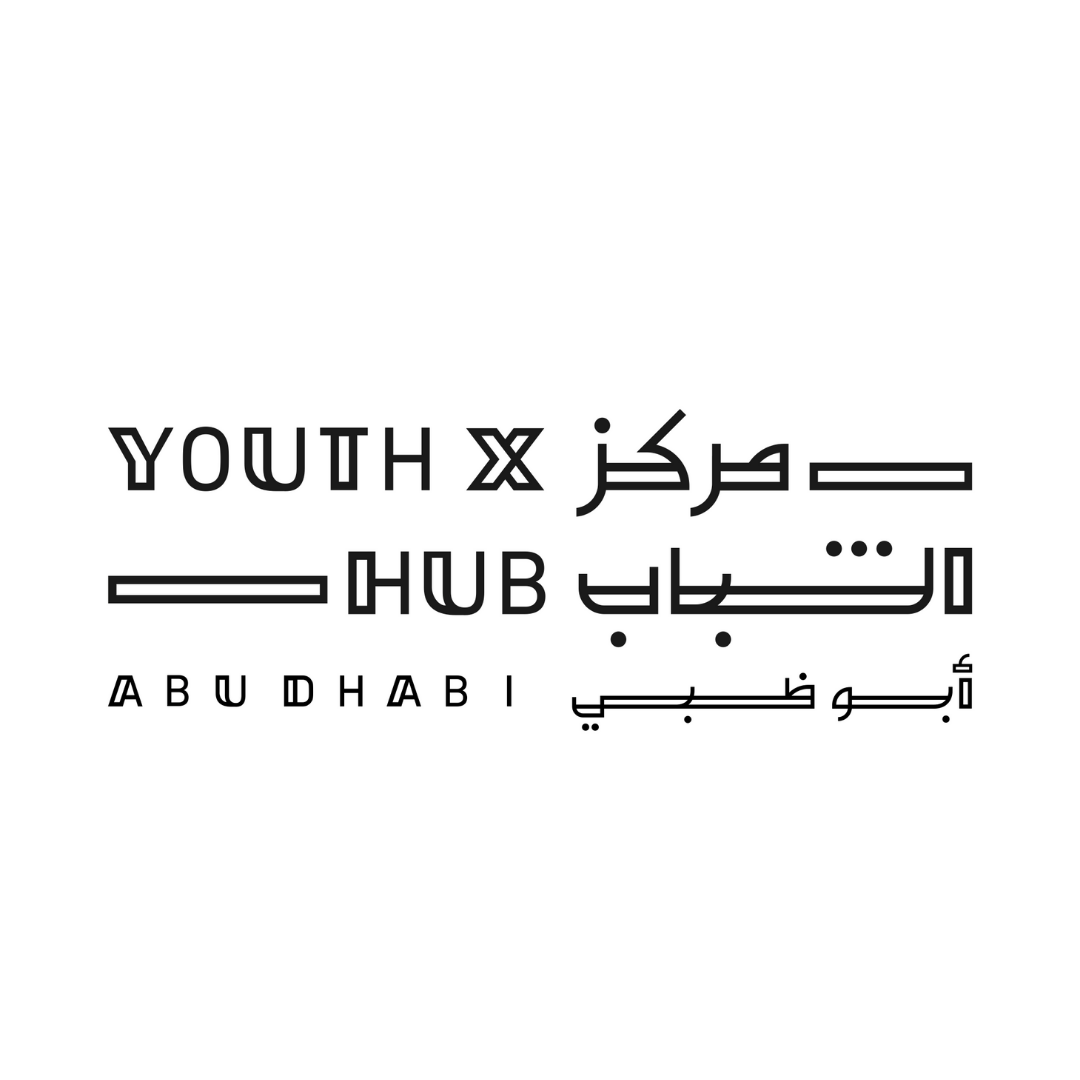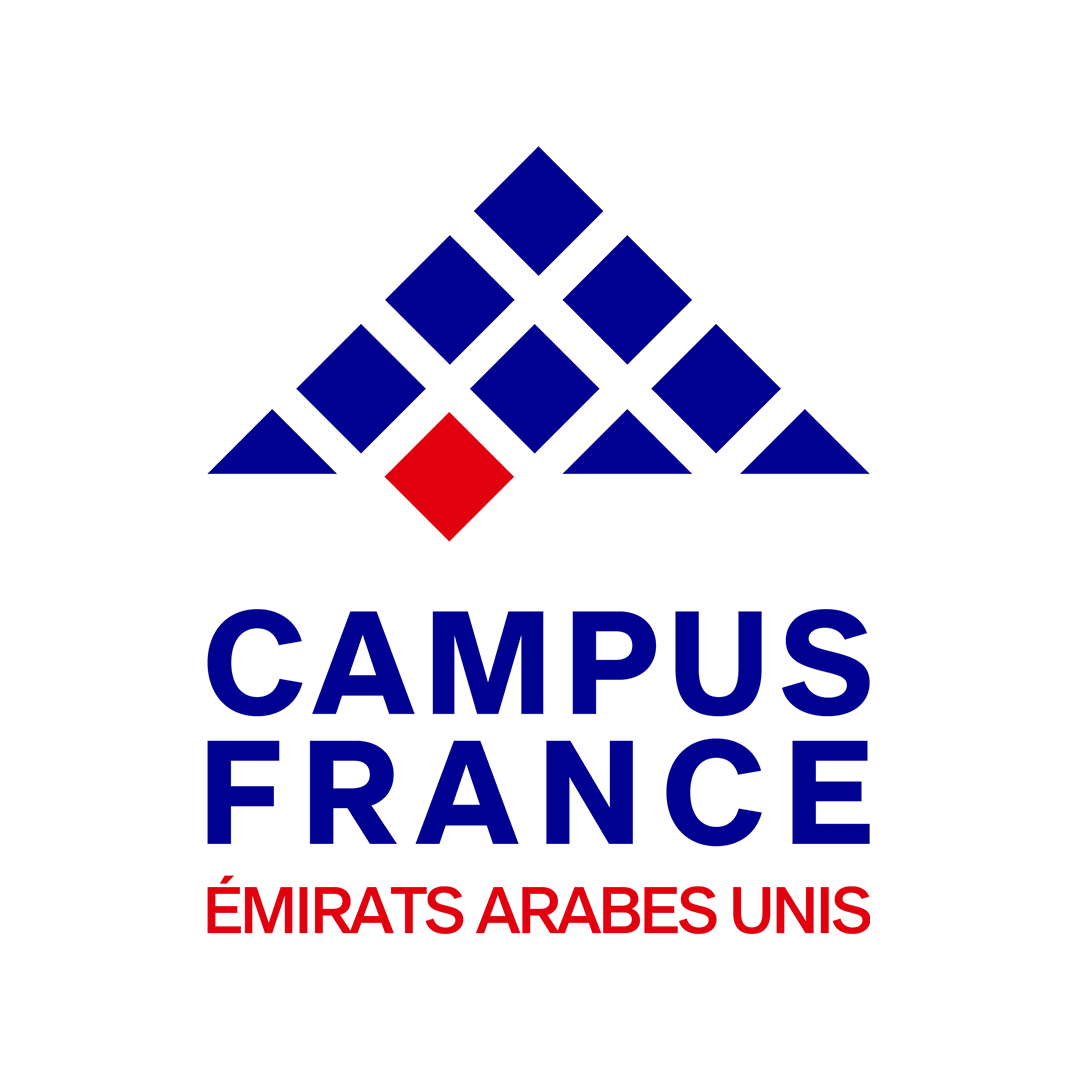Getting Started on Teachive: Everything You Need to Know
What is Teachive?
At Teachive.io, we're revolutionizing the way knowledge is shared and monetized. Our platform bridges the gap between alumni and Generation Z students, creating a unique environment where expertise meets aspiration. We empower graduates to turn their knowledge into income by providing affordable, high-quality tutoring and mentorship to students eager to excel.
How do I set up a Student account?
You don't need to create an account before browsing. Simply visit our landing page, where our MatchTec system will automatically match you with the top 5 educators based on your criteria. You’ll only need to create an account during checkout or sign in via Google, LinkedIn, or Apple. Your personalized dashboard will be created instantly.
How Do I Get Started as a Tutor
Becoming a Tutor is simple. On our landing page, click the icon in the top right to sign up as a Tutor. Select the category that best suits your expertise. Afterward, you'll be redirected to an onboarding page where you can submit your details. Our team will review your information and set up your personalized Tutor Dashboard for you to start earning money.
Using Teachive Services: Features and Benefits
Main Features of Teachive
MatchTec Tool: Our AI-driven MatchTec can match you with top Tutors in just 3 seconds, saving you time by eliminating unnecessary steps.
Global Tutors: Personalized, one-on-one tutoring sessions across various subjects tailored to meet the specific needs of Generation Z students.
Digital Wallet: For students without access to credit cards, Teachive’s Digital Wallet offers a flexible payment solution. You can top-up the wallet and use your credit.
Affordable Learning: Quality education and mentorship at prices that won’t break the bank, ensuring everyone has the opportunity to succeed.
Tutor Payment Structure
As a Tutor, you can set your own pricing. We recommend competitive pricing, considering our "Youth-for-Youth" target audience. Tutor are paid weekly in their preferred currency, with payments made directly to their bank accounts. Don’t forget to update your banking details in your Dashboard to avoid any delays.
Billing & Subscription FAQs
How do I reset my password?
Simply log into your personalized Dashboard. Under "Settings," you'll find an option to reset your password.
How do I update my profile?
Log into your Dashboard, click on "Settings," and you'll be able to update your profile information as needed.
What Payment Methods Do You Accept?
Teachive accepts multicurrency Fiat, providing flexibility for users. We support as well multiple wallet: ApplePay, Samsung Pay, Tabby, Teachive closeloop Wallet.
How Do I Change My Payment Method?
You don’t need to change your default payment method. Each course will take you to a checkout page where you can choose between Digital Wallet, ApplePay, Samsung Pay, Tabby or Fiat currency options.
What If My Credit Card Is Declined?
If your credit card is declined, please contact us at support@teachive.io for assistance. Additionally, reach out to your bank for further clarification. Using the Digital Wallet option can help you avoid such issues.
How Do I Cancel a Course?
To cancel a course, email us at support@teachive.io, and our Customer Support team will assist you with the process.
Troubleshooting and Support
-
Missed Tutoring Session?
If your Tutor did not attend the session, email support@teachive.io. We monitor all sessions internally and will investigate the situation. If confirmed, we’ll issue a refund via chargeback.
-
Didn’t Receive Course Link?
If you haven’t received your course link, contact support@teachive.io for assistance.
-
Account Issues?
If your account seems compromised or you’re unable to solve an issue, reach out to support@teachive.io.
Terms and Conditions
Country of Domicile: Teachive operates under the jurisdiction of the United Arab Emirates (U.A.E.). All legal disputes shall be resolved in DIFC Court.
Accepted Payments: We accept Visa, Amex and MasterCard debit and credit cards in multicurrencies.
Sanctioned Countries: We do not trade with or provide services to individuals or entities in countries sanctioned by the OFAC (Office of Foreign Assets Control).
Record Keeping: Cardholders are advised to retain copies of all transaction records and merchant policies for reference.
Privacy Policy
Data Protection: Teachive does not store or share any credit/debit card details or personally identifiable information with third parties.
Data Security: Teachive implements hardware and software methodologies to ensure data privacy. However, we cannot guarantee absolute security of data shared online.
Payment Confirmation: After payment, a confirmation will be sent to the client via email within 24 hours of receipt.
Cancellation & Refund Policy
Cancellation: Customers may cancel their orders within 24 hours by sending us an email to support@teachive.io.
Refunds: All refunds are processed via the Original Mode of Payment. Refunds will be issued through the original payment method and may take up to 45 days to process